The NJSCPA Technology Interest Group is pleased to bring Tech Product Reviews to NJSCPA members. This month’s review is by special guest David Campbell. Mr. Campbell recently presented “Data Security Basics” a 30-minute webinar for the NJSCPA Technology Interest Group. You can view the webinar here.
iTwin
Reviewed by David Campbell
Tier One Services, LLC
david@tieroneservices.net
What It Is
iTwin is a USB device that acts as a virtual cable connecting two computers. This enables remote file access using Internet connected computers anywhere in the world.
How It Works
When I inserted the iTwin device into a USB port, auto-play loaded the installation program. Installation was simple and brief. The task bar disappears for a moment and then reappears. A window opens and there is a prompt to enter a friendly name.
After entering a friendly name there is a prompt to create a disable code.
To test iTwin, I dragged a text file to my iTwin Local Files folder, detached an iTwin segment, and connected that segment to a laptop computer. After a short installation on the laptop, the remote folder was accessible and the file opened. Because data resides on local computers, iTwin neither imposes a file size limit nor chargefees for storage.
iTwin also enables multiple iTwin devices to synchronize to a single secure location using iTwin Multi. Data is protected using a randomly generated 256-bit AES encryption key with the option to provide Two-factor Authentication.
The device is compatible with Windows XP, Windows 7 and Mac OS X 10.6 and works in both 32-bit and 64-bit environments.
Pros
-
Files were available quickly after being placed in the iTwin folder.
-
iTwin has the ability to detect proxies, firewalls and NATS to provide connectivity in nearly any environment. To get around many firewall constraints, iTwin data is routed through Amazon EC2 based servers.
-
iTwin Multi enables multiple users to access a single location for resources. This provides rudimentary version control for files and documents which can be used to ensure the latest materials are available to accountants in the field.
-
Adding files to iTwin is done using drag-and-drop in Windows and OS X.
Cons
-
The packaging around the iTwin is difficult to open without a tool, and a cover to protect the iTwin for safe transport was not included. Furthermore, separating the iTwin was not easy to do by squeezing one segment and pulling the other. The segments separated with a gentle rocking motion.
-
Windows did not respond when I attempted to eject the device via the Taskbar. Physically disconnecting the iTwin generated the message: “Please wait till iTwin application exits gracefully.
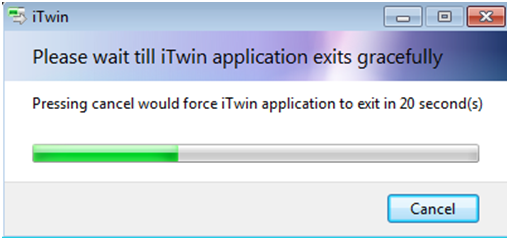
Overall Recommendation
Using iTwin is straightforward and iTwin Multi enables this device to scale to a departmental or organizational level like Box or Dropbox with added hardware security to protect personal and company data.
The iTwin is adept at circumventing firewall restrictions which is a feature that enables remote file access in a variety of environments. This same feature can represent a significant security risk. Use of the iTwin must be carefully monitored and controlled to prevent data theft.
----------------------
David Campbell is founding partner of Tier One Services, LLC, a management and infrastructure consultancy in Lawrenceville, New Jersey. The firm provides technology coaching, training, data backup, storage, and secure systems for off-site data storage and management. He has gained perspectives in IT and management by managing teams in the United States Navy, where he learned to unify people from different professional disciplines and socioeconomic backgrounds. Mr. Campbell has extensive experience as an IT specialist in the areas of desktop support, build-outs and installations. Additionally, he specialized as a cryptologic technician (intelligence) in the United States Navy.
Have a product you'd like to see reviewed? Send your suggestion to Victoria Kosuda, CPA, CITP at vicki@beyondfinancialsconsulting.com.